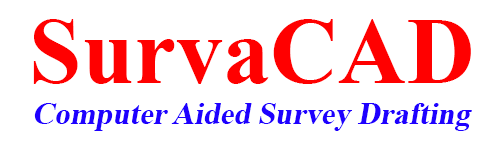
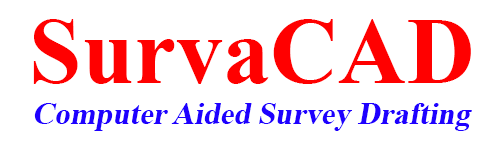
SurvaCAD includes many features requested by existing users combined with other additional features to make Survey Drafting even easier and more efficient than ever before.
There are now More Commands, More Options within previous Commands whilst enhancing the Speed, Feel, Simplicity, Accuracy and Ease of Use which has kept previous versions of SurvaCAD so popular with existing users.
SurvaCAD is a unique AutoCAD enhancement package specifically designed for Survey and Cartographic Drafting. Consisting of more than One Hundred and Forty commands, SurvaCAD has significantly reduced the time and effort required to produce Survey Plans and Maps without any loss of Quality. The aim of SurvaCAD is to place around 90% of information in the drawing without user editing. With the SurvaCAD "User Friendly" operation, even computer novices are productive from day one. All the benefits of Computer Aided Drafting are enhanced with the use of SurvaCAD and has the result of Reduced Drafting Costs. Being fully integrated with AutoCAD, the user may be excused for thinking SurvaCAD is actually part of AutoCAD. Since its release in 1989, SurvaCAD has become the most popular method for Survey Plan Drafting in Queensland, being in use throughout both the Public and Private Sectors.
SurvaCAD features a "Stand-Alone" data entry program called "SCDE" (SurvaCAD Data Entry) which permits the creation and editing of ASCII files for such data as Station Numbers, Bearing and Distances, Co-ordinates, Reference Marks, Traverse Information etc. As SCDE is a full screen editor, editing of all information throughout data entry is permitted. Being a purpose written program, SCDE ensures the correct format and provision of Default Values for each type of Data File whilst sorting of Tabulation Data is Automatic.
SCDE also allows for null intermediate Station Numbers and the entry of Dimension Codes (control the style of dimensioning used when the boundary is plotted). The SCDE "Pop Up" Distance Calculator makes calculations much simpler. An SCDE Data File for the Plotting and Area Calculation of Watercourse Banks from Field Notes has also been included.
Alternatively, existing AutoCAD Linework (or DXF Transfer) may be used to create SurvaCAD Plotting Data Files through the use of the "Convert to SurvaCAD" and "Automatic Convert" commands. With "Convert to SurvaCAD", the user controls the order of plotting and Station numbers for the resulting Data File whereas the "Auto Convert" command automatically produces an SCDE Bearing and Distance Plot Data File of all connected lines with automatic Station Number allocation. This method drastically reduces the time taken for data entry and eliminates transcription errors.
From this DXF Linework…
to a fully dimensioned drawing at any scale specified using Auto Convert and Plot Close...
Once created, Data Files can be used by the "Plot Close" command to produce a fully dimensioned SurvaCAD Drawing. SurvaCAD permits the setting of North and Scale. North is set by the direction of the North Point with all plotting commands adjusting Line Dimensioning so that no dimensions appear "Upside Down". The set scale is automatically displayed within the drawing and is reset upon entering the drawing.
Throughout the SurvaCAD plotting commands, the user may define the style of Line dimensioning used for each line plotted through the use of one of eight different Dimension Codes including No Dimensions and Tabulate as a Traverse. Meridian Adjustment of Bearing and Conversion of Distances from Links to Metres are always an available option. SurvaCAD's exclusive "ARROW IN" feature is available whenever a boundary is too short to accept a dimension.
When using the "Plot Close" command for lines too short to display the dimensions on-line, the user has the options of "arrowing in" the dimensions, or globally forcing the dimensions "on line" or globally not showing any dimensions on the short lines so that the line may be dimensioned with the "Dimension Line" command later. With the "Plot Close" command, only one Bearing is placed per straight line entered in the data file. Miscloses are calculated and displayed automatically for a common station.
Boundaries may be plotted without a Data File using the "Plot Line" command which includes options to "Shift" the starting point along an existing boundary, plot perpendicular to a boundary or proportional "Not to Scale" plotting. Corners may be Truncated to any number of chords defined by truncation distance or inner or outer radius.
Previously plotted boundaries may be automatically redimensioned at any time. The Bearing and Distance between two existing points may be calculated with the options of plotting the boundary, adding the Dimensions and placement of Station Circles. Existing boundaries may be adjusted to another scale (Not to Scale) at any time.
One or Both sides of a Watercourse may be plotted by Radiations, Offsets and Secants from a Traverse Line with a special SurvaCAD Data File Format with the bonus of automatic calculation and documentation of segment areas. Circles may be placed and defined, to Scale, by a true Radius in Links or Metres.
A global Meridian Adjustment of an existing SurvaCAD Drawing may be made at any time with all Line Dimensions, Tabulations, Corner Information and On Face Reference Marks corrected. Limited changes in Scale of existing SurvaCAD Drawings are possible with the SurvaCAD drafting format.
SurvaCAD also permits the plotting of Volumetric Plans with multiple (3D) Isometric Veiws, Tabulations and Hidden Lines.
All standard plan forms including Full Common (Front, Back and Additional), Mines Plan Forms, Full Mines Plan Form, Identification Plan, Form 6 (PSM Sketch), Field Notes Cover etc are included with SurvaCAD and feature Automatic placement of Information. The Screen Plotting Area may be easily set to standard A3 to A0 sheet sizes.
Upon starting SurvaCAD, the user has all the required Layers, Text Styles and System Variables preset to make Survey Drafting easy. During the operation of SurvaCAD commands, entities are placed on the most appropriate layer (Bearings on the BEAR Layer, Distances on the DIST Layer, Station Numbers on the STNO Layer etc) with Text being created in the most appropriate Text Style. Multiple layers permit the user to view or plot only the information required by turning OFF layers not required. Any layer may be "Turned Off" simply by selecting any entity on the layer.
To edit either the Layer or Text Style of an entity, simply select the required Layer or Text Style from the SurvaCAD Menu and select the entities to be edited. There is NO need to preset the current layer or text style as in AutoCAD. SurvaCAD includes special Text Styles which include built in Symbols to increase the quality of the final plots. Text may be placed along a curve, parallel to an existing line or spaced equally across a drawing. Text Editing functions such as global "Search and Replace", Rotate and "Dimension Note Removal" are in addition to the ability to enlarge and reduce the text height globally. Areas, Adjoining Information, Lot Numbers, Corner Information and Through Distances may be placed easily with SurvaCAD commands.
Station Circles may be Added, Removed or Altered (in size) with all lines adjusted automatically. This feature is particularly handy for Scale changes and the construction of Diagrams, Easements and Access Restriction Strips.
All standard Survey Notes are available in SurvaCAD including "Endorsements", "Pegs Placed", "Road Openings and Closures", "Area to be Added", "Area to be Excised", "Total Area of New Road" (Including Pathway) and a "Multiple Sheets" note. All of the standard Survey Symbols are also included ready to simply select and place. Special Linetypes may be created though the use of the SurvaCAD "SYMBOL LINE" command for Lines, Polylines and Arcs.
Data such as Reference Marks and Traverses may be shown "On Face" or Tabulated. All Tabulation commands automatically place column linework and titles on completion whilst most read the required data from ASCII Data Files. The Traverse Tabulation Data File can be generated during boundary plotting. Corner Information may be selected from the screen menu or typed from the keyboard, or a combination of both methods before being positioned automatically.
The SurvaCAD "Check Plan" command provides on-screen checking of plotted Stations compared to Dimensions shown in the Drawing whilst permitting immediate amendment should an error be found. Recorded bearings are converted to read clockwise. The user may Add, Delete or Reselect a line with the Misclose and Misclose Ratio recalculated. Upon completion the Adjusted Area is calculated for the enclosed block. Facilities to enter/select both the Description and plan area provides a comparison with the calculated adjusted area. All information is written to an ASCII Data File which, when printed, may be used as a "Hard Copy" of the Lot Closes for the plan.
| SurvaCAD | Initial License | $ 3,300 Inc GST |
| Per Additional License | $ 2,970 Inc GST | |
For further information...Telephone 0418 883 707 or Email accdraft@bigpond.net.au